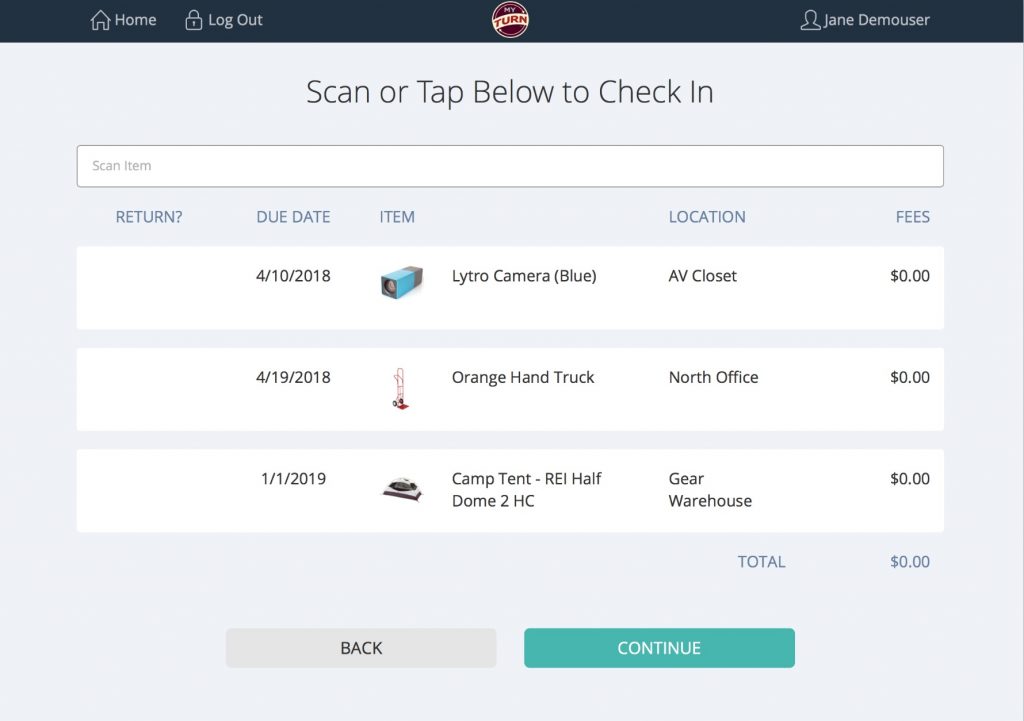This is a bug fix release and a beta release for our new Self Checkout Kiosk Mode. Interested in learning more about Ksosk Mode? Contact us!
New Features & Improvements
- [LEND-4464] – Go directly to check out if user has no items already checked out
- [LEND-4480] – Improve inventory import performance
-
- Added a new option to re-index all inventory after import rather than during the import process. For larger numbers of items, this can improve import speed significantly.
- [LEND-4486] – Create custom display and email receipts for Customer
- [LEND-4482] – Improve inventory status notices when items are set aside for an order, checked out, not available due to buffer (we do like our UI to be clear to end users)
Bugs Fixed
- [LEND-4456] – Can’t subtype an item type if its id is > 999 (well that was embarrassing)
- [LEND-4461] – Allow translation of “due date” on receipts and Tx view (hablas español?)
- [LEND-4465] – Error when inventory browse location= is non-numeric (fixed!)
- [LEND-4481] – Reserve button is not clickable when item set aside for an order (fixed!)
- [LEND-4488] – Clean up wording and layout
New Beta Feature
- [LEND-4423] – Implement login for self checkout
- [LEND-4424] – Make self-checkout badge login secure
- [LEND-4449] – Delete kiosk carts on logout
- [LEND-4421] – Define API for Self Checkout
- [LEND-4425] – Kiosk Mode: Check In / Out Selection Screen
- [LEND-4426] – Kiosk Mode: Check Out
- [LEND-4427] – Kiosk Mode: Check In
- [LEND-4428] – Kiosk Mode: Confirmation of Check In
- [LEND-4429] – Kiosk Mode: check out confirmation
- [LEND-4430] – Kiosk Mode: Another transaction?
- [LEND-4450] – Kiosk Mode: Refresh list of outstanding loans when generating the cart
- [LEND-4454] – Kiosk Mode: Confirm logout
- [LEND-4451] – Kiosk Mode: Make sure user is allowed to check items out before putting items in the cart
- [LEND-4452] – Kiosk Mode: New membership type property that allows users to self-checkout
- [LEND-4479] – Kiosk: add client side inactivity timeout
- [LEND-4470] – Add “scan badge to log in” to main screen