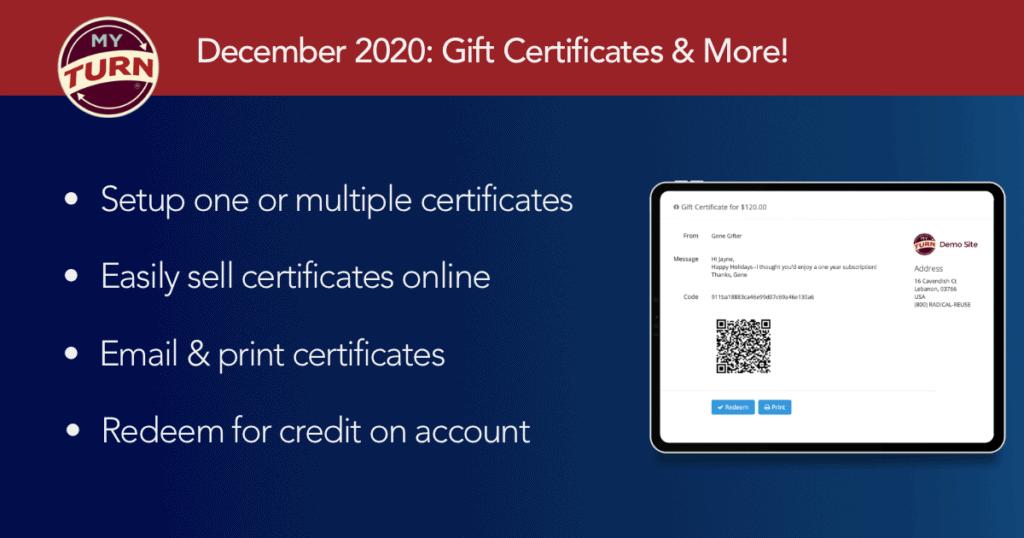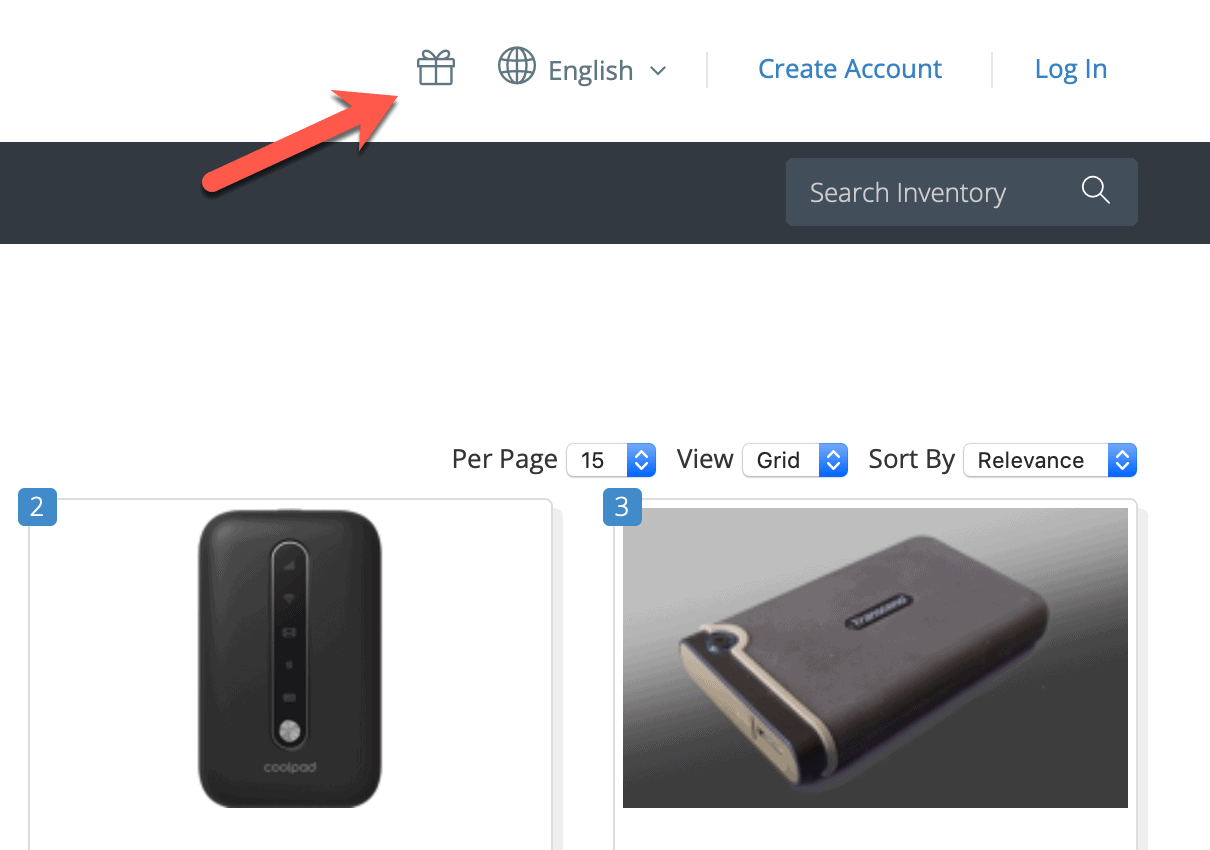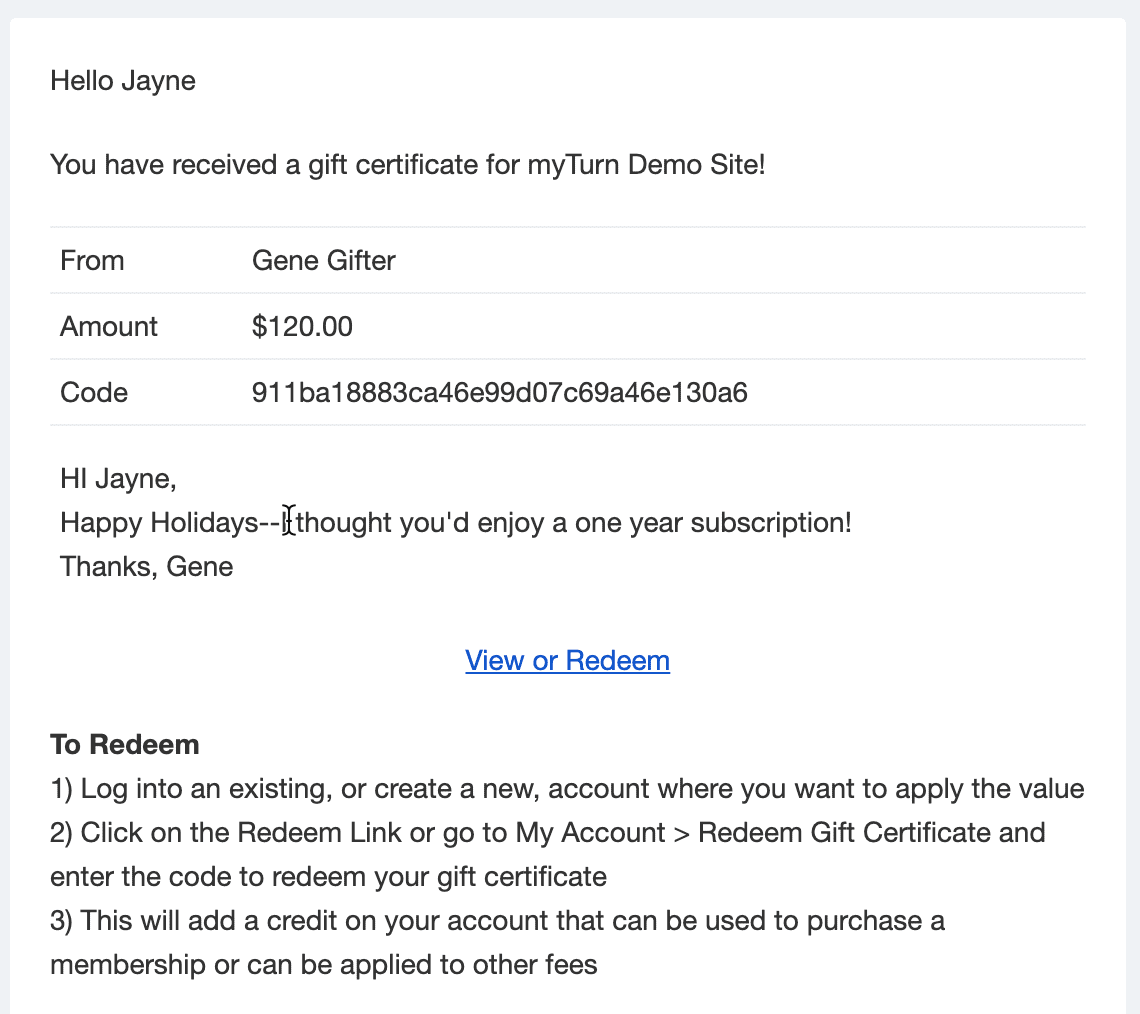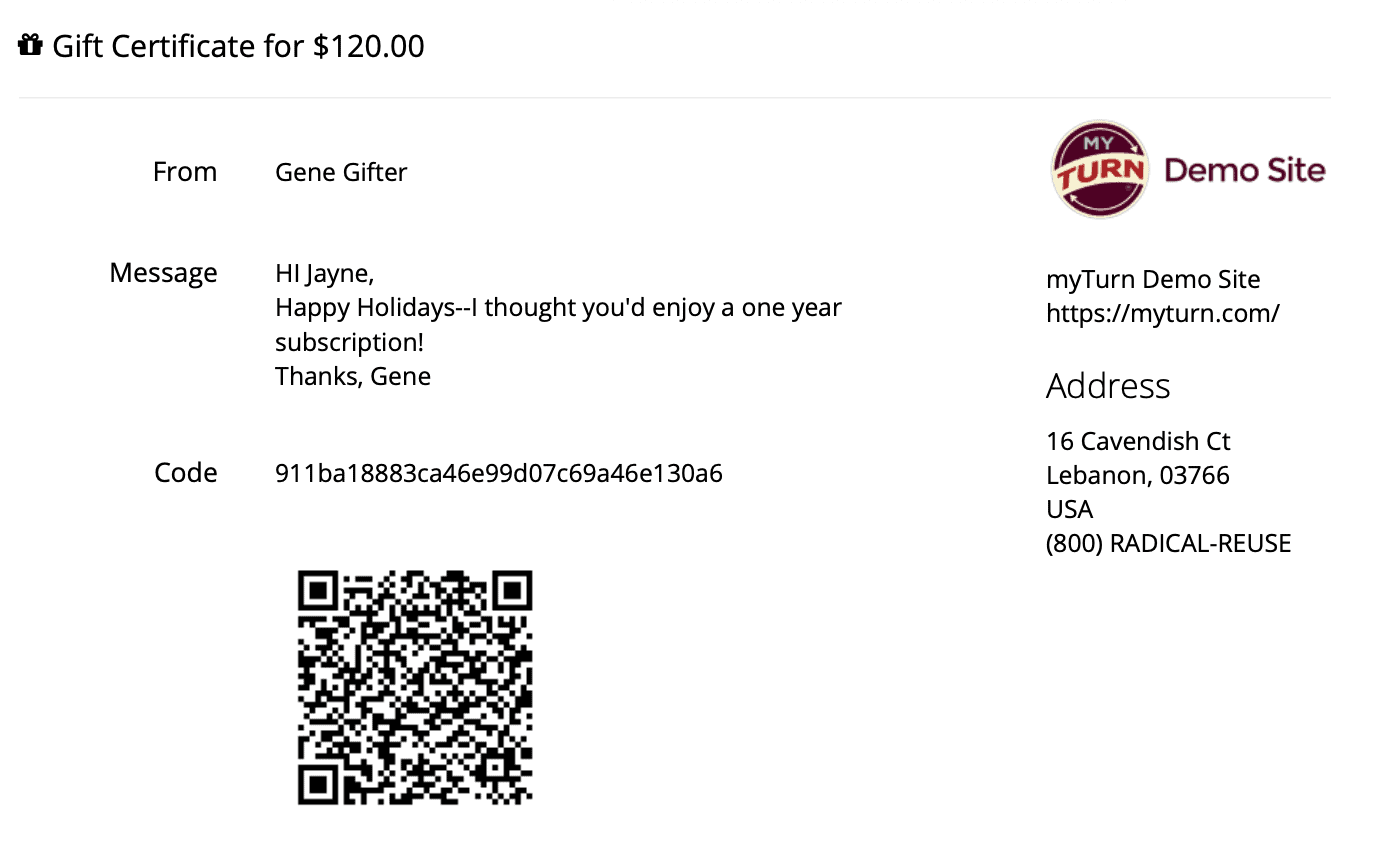We’re excited to announce that the ability to sell Gift Certificates via myTurn is live. If you want to jump right in, you can visit our support site to learn how to configure, purchase, and redeem gift certificates.
You can now:
1. Configure one or multiple Gift Certificates (Settings > Financial > Gift Certificates) with different values or the ability to let the purchaser set the amount.
2. Once you have setup up and enabled at least one Gift Certificate people will be able to purchase gift certificates via your myTurn site (including when it is embedded in your main website) by clicking on the Gift 🎁 icon at the top of your inventory:
If a user is logged in, they can use their payment method on file and won’t need to fill in the From information, and users that are not logged in can also purchase: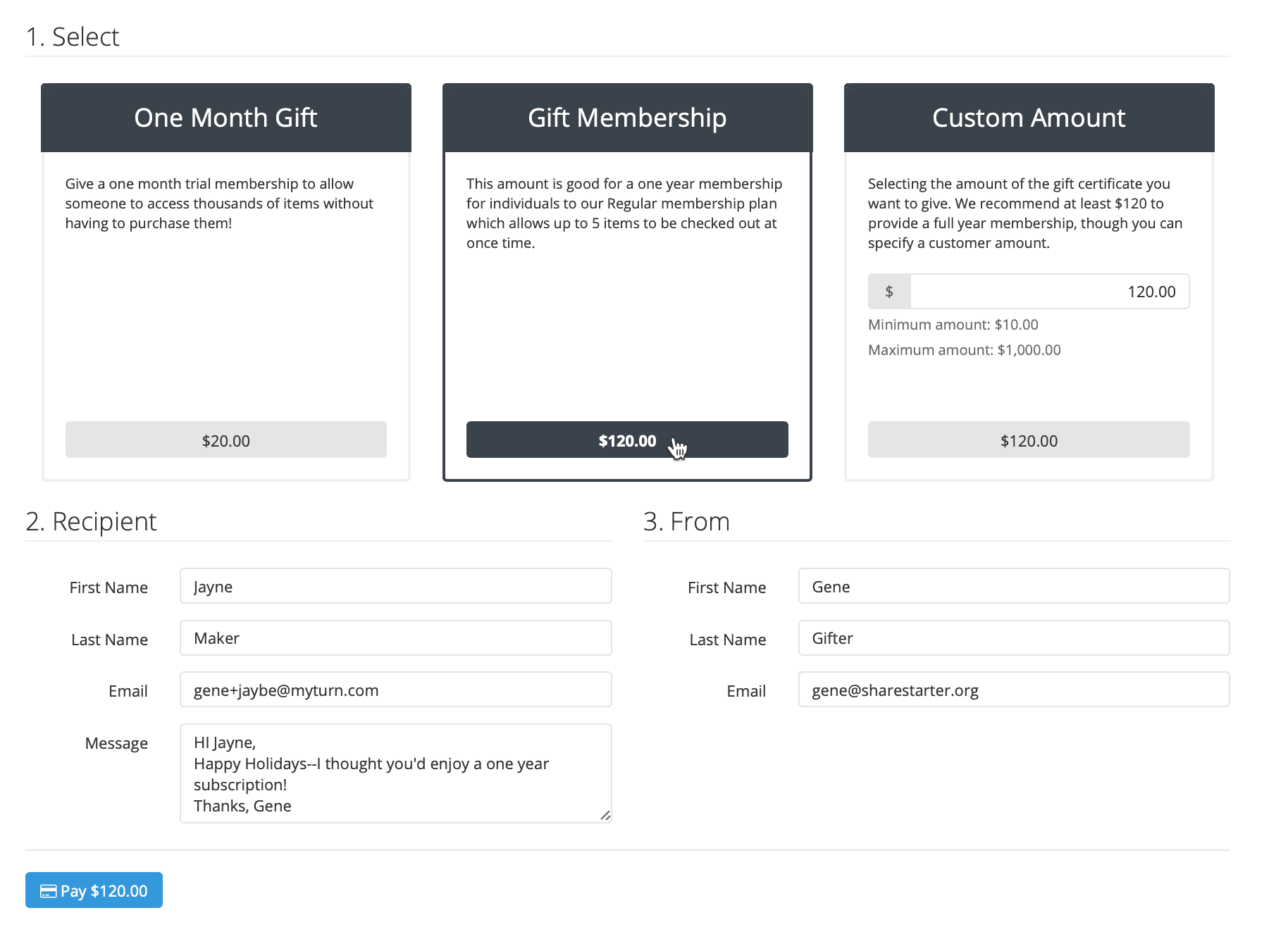
3. The gift certificate will be emailed to the Recipient or a purchaser can have it emailed to themself to send later (scheduled sending of gift certificates will be added in the future):
4. The purchaser can also include a printed copy in a card or gift. The printed copy will include both the code and a QR code that can be scanned by most smartphones for easy redemption.
5. Redemption: a recipient will need to have or create a new account to redeem the certificate. When they redeem, the value of the certificate will be added as a credit on their account. In this initial release, they will need to create an account and redeem the certificate before purchasing a membership.
Additional notes:
- As noted above, there is no “scheduled send” of the email at this time. The certificate is emailed right at the time of purchase.
- Admins can not currently redeem a certificate on behalf of a user/member, they will have to do it themselves–this will be coming very soon (possibly by the time you read this).
- Gift Certificates can only be purchased via our payments processor at this time, you can not generate them without an online payment (e.g. for giveaways/etc.).
- Membership based discounts are not applied to the purchase of Gift Certificates
- We plan to allow offering coupons or sell Gift Certificates at a reduced cost from face value in the future.
Please let us know if you have additional questions or suggestions! A full list of issues addressed in this release is below:
- [LEND-6907] – Issues with deactivated account logging in
- [LEND-6909] – When converting an existing location to be a branch, 0 time slots are set up for each day instead of 1
- [LEND-6923] – Protect better against/give better error when user submits a GC purchase without choosing a model/amount
- [LEND-6930] – Prefill the user’s name from the cg purchase data when popping up the credit card modal
- [LEND-6932] – Improve rules around when user email confirmation warnings are shown
- [LEND-6945] – Fix issue with monthly statements
- [LEND-6946] – Add a Gift Certificate report
- [LEND-6950] – Default of gift certificates to be enabled
- [LEND-6962] – Warn if enabling gift certificates when stripe is not configured for the myTurn site
- [LEND-6963] – Validate eail format on GC purhcase
- [LEND-6965] – Can’t merge users who have been auto-renewed – fixed!
- [LEND-6888] – Organization configuration for gift certificates
- [LEND-6889] – Page for registered users to buy gift certificates
- [LEND-6890] – Page for anonymous (non-member users) to buy gift certificates
- [LEND-6892] – Page so registered users can redeem gift certificates
- [LEND-6893] – Page to view a gift certificate (available to logged in users and anonymous users)
- [LEND-6894] – Page to print a gift certificate (includes QR code to view URL)
- [LEND-6943] – Add void flag to statements – and treat those as non-existent or filtered on reports
- [LEND-6944] – List user’s statement on admin view of user.
- [LEND-6957] – Handle “certificate already redeemed” better
- [LEND-6958] – When user clicks “export gc” buttons… export the gc
- [LEND-6960] – Put a link to the GC on the tx for GC purchase
- [LEND-6925] – Test gift certificate with secure 3d (registered and anonymous)
- [LEND-6905] – Add user’s membership type to admin List Reservations and Build Order pages (incl print version)
- [LEND-6908] – When a user purchases a gift certificate, email it to the recipient
- [LEND-6915] – Make sure set-amount Gift certificates are at least 0.5
- [LEND-6916] – Allow organizations to set a minimum on gift certificates
- [LEND-6917] – Separate page to configure each gift certificate model
- [LEND-6918] – Clean up print style sheet for the check in/out page
- [LEND-6919] – Gift Certificate UI/UX cleanup
- [LEND-6920] – Remove “keep card on file” when the user making the purchase is not logged in
- [LEND-6921] – AdHocUser purchasing a gift certificate does not receive the transaction receipt by email
- [LEND-6942] – Move “Redeem Giftcard” from Payment Methods to its own “Redeem Giftcard” page/tab in My Account