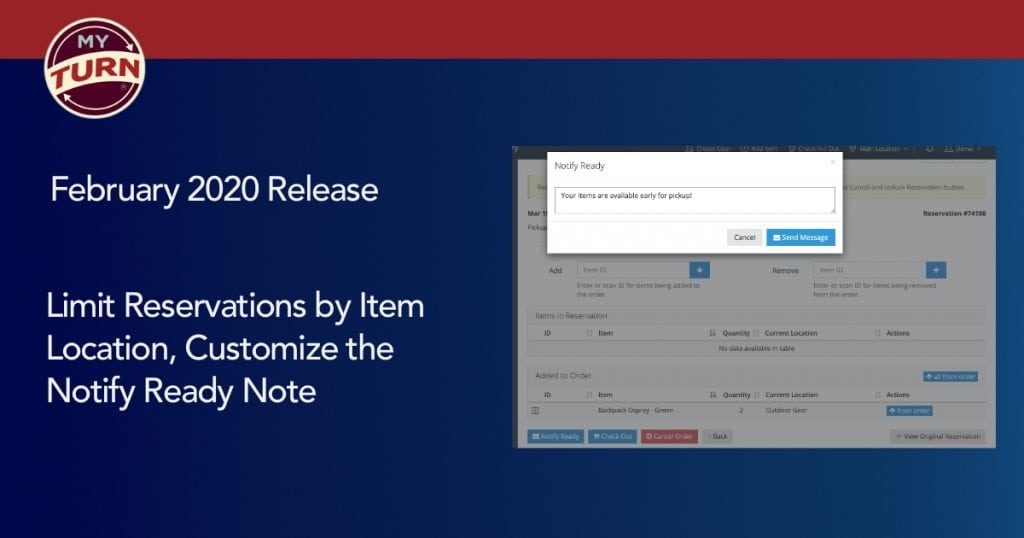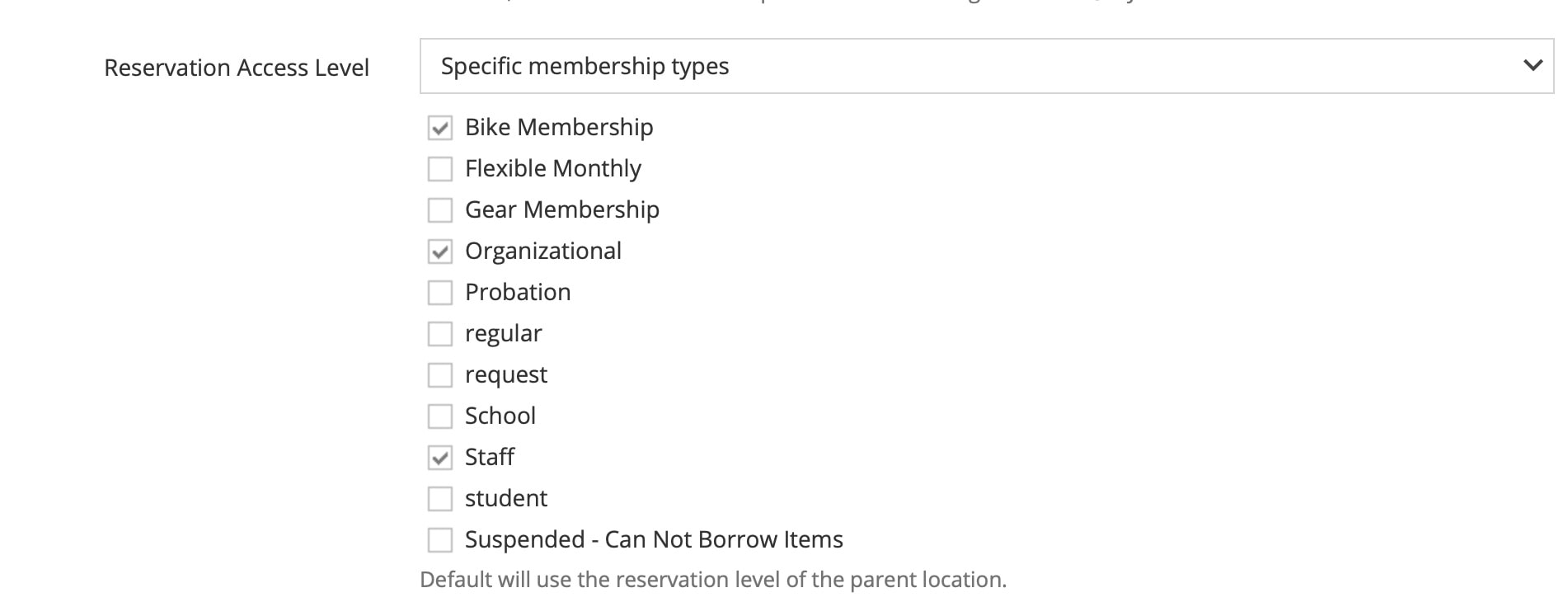Our February 2020 release brings major new flexibility to organizations using our optional Multiple Location functionality: the ability to limit item visibility separately from the ability to reserve items by location and membership type. Specifically this allows you to do things like allowing you to have items that specific membership types can see but can’t reserve. A few use cases this is being used for:
- Limit which membership types/levels can reserve specific sets of items allowing for additional differentiation of membership/subscription levels.
- Assistive, Adaptive, and Durable Medical Equipment lending where you want everyone to see all items, but where only Physical Therapist or other specially trained staff member can actually reserve/request the items
For myTurn sites with multiple location support, these new settings can be found at: Settings -> Organization -> Locations and then edit the Location you’d like to restrict. You can then set the “Reservation Access Level” and “Inventory Visibility” to “Specific Membership Types” and select the membership types that should be able to see and/or reserve items from that location.
Notify Ready Note: Our other new feature for this release is the ability to add a custom note to the “Notify Ready” feature when gathering items for a reservation during the Build Order process. Previously the Notify Ready button would just send the message you can customize in Settings -> Customers -> Email Templates but now you can add a custom note. This can be used for:
- Special pickup instructions (date/time/alternate location)
- Sending one-time codes to users (museum/park pass codes)
- Sending tracking numbers to customers when shipping items
Transfer Notes: For our customers using multiple locations and pickup locations, it is also now easier to set “Transfer” notes when transferring items to other locations for a reservation or to return them to their Home Location. You can set a transfer note right on the Transfers page and that note will be available to the person who receives the item.